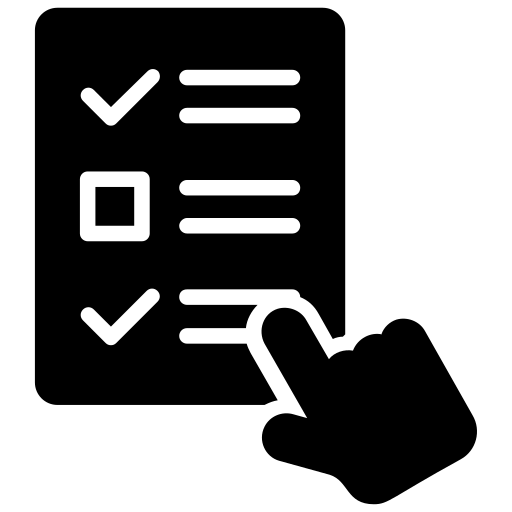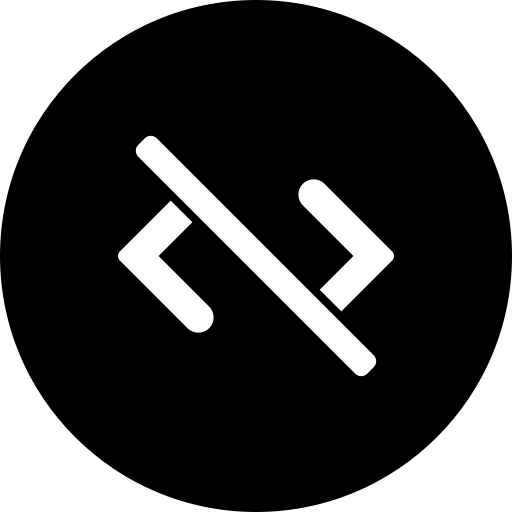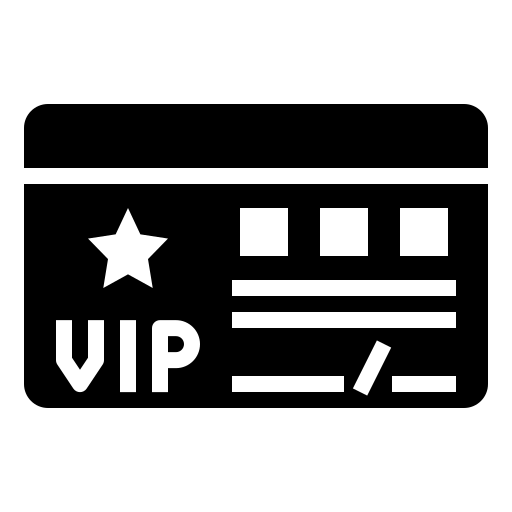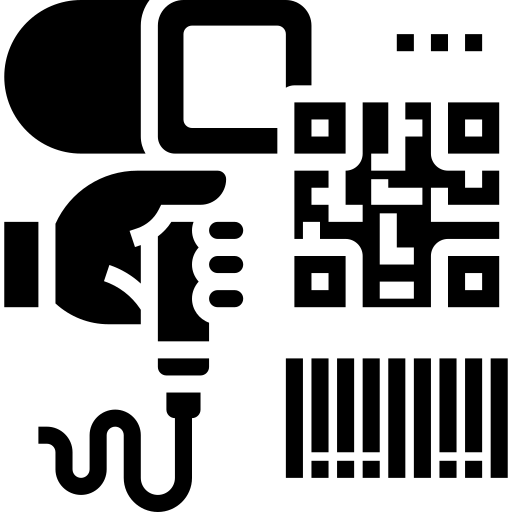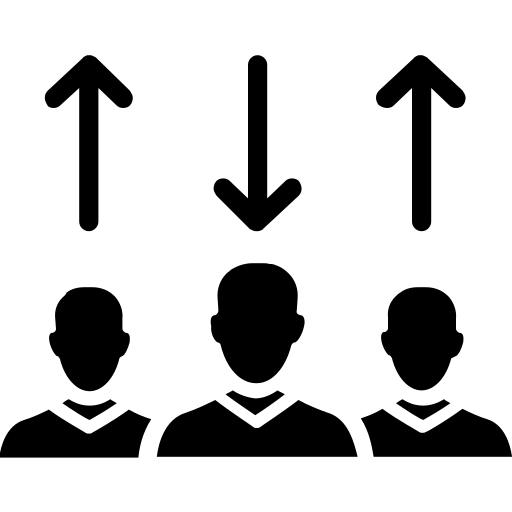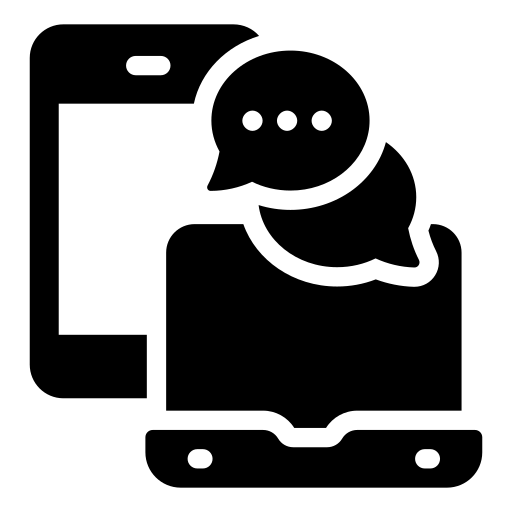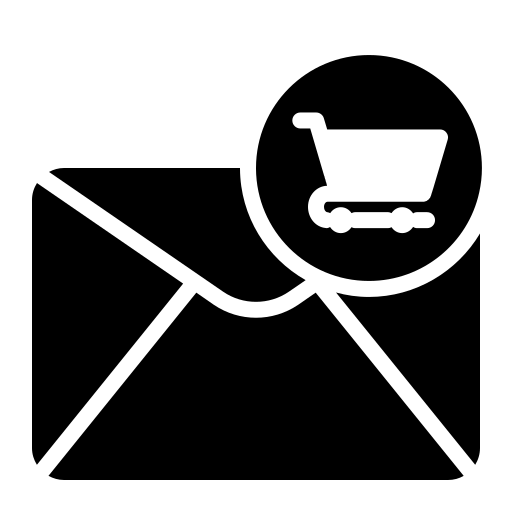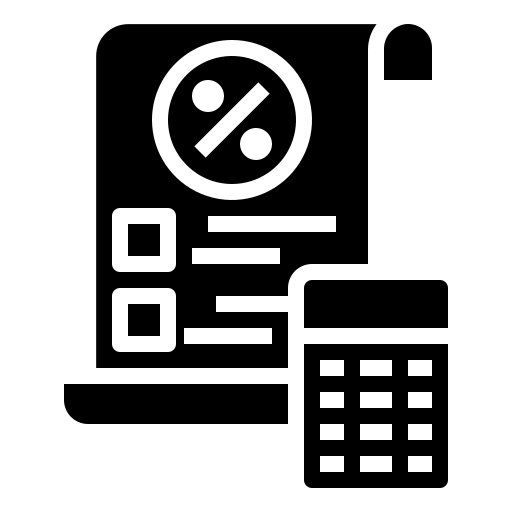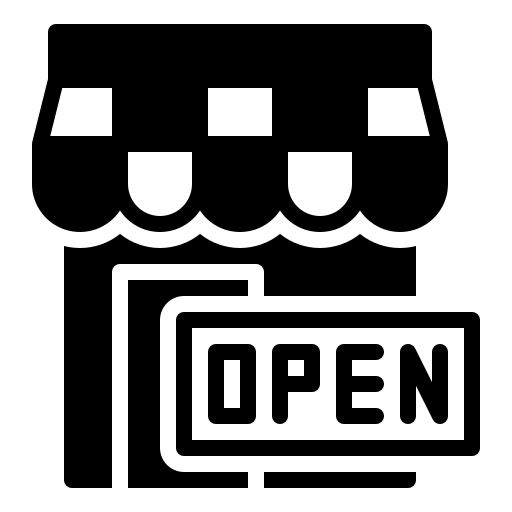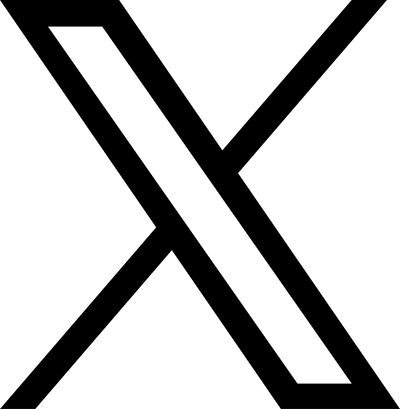Build deeper relationship withcustomers
The design of the membership program is very important the customer engagement.
Ranky can help Shopify merchants make implementing a membership system as easy as possible, so you can focus on building your business.
Feel free to try it with 7-days free trial.

WHAT WE DO
What Ranky can do
Ranky is a Shopify app that allows you to easily build a membership program with no code.
This app automatically adds membership tiers to your customers by the storeʼs original rules and conditions.
Also you can display the membership card on each customerʼs account page for deeper engagement.

CREATE EXCLUSIVE MEMBERSHIP
Original membership creation function
Set the aggregation period, rank evaluation execution timing, and each rank, and start your storeʼs original membership!

ORIGINAL MEMBERSHIP CARD
Display "membership card" to customers
You can display a "Membership card" in the account page for each
customer (compatible with OS 2.0. Membership rank according to customer and, one-dimensional and two-dimensional barcodes with embedded customer IDs can
also be displayed.

PERFECT FOR THESE MERCHANTS
Recommended for these merchants
✔️Want to evaluate membership rank for a specific period of amount spent / times
✔️Want to inform customers of their current membership rank
Special features
-
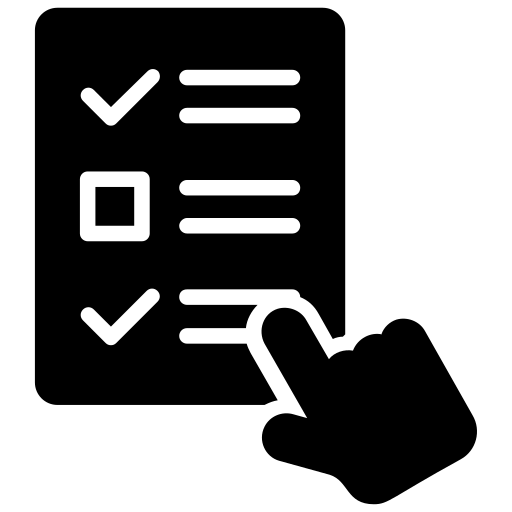
Multiple conditions
Select conditions based on purchase amount, number of purchases, customer tags, and points (Dokopoi).
-
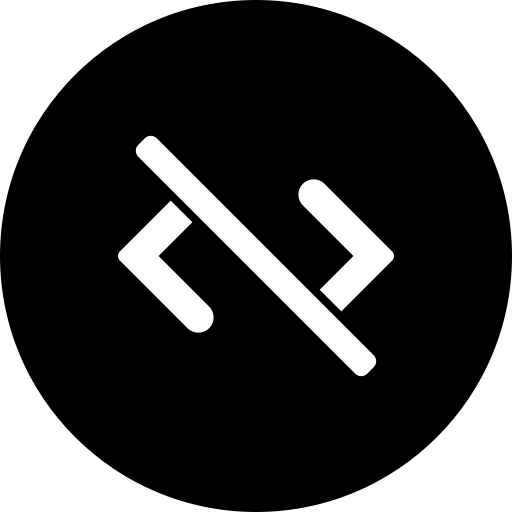
No Code
No coding required
-
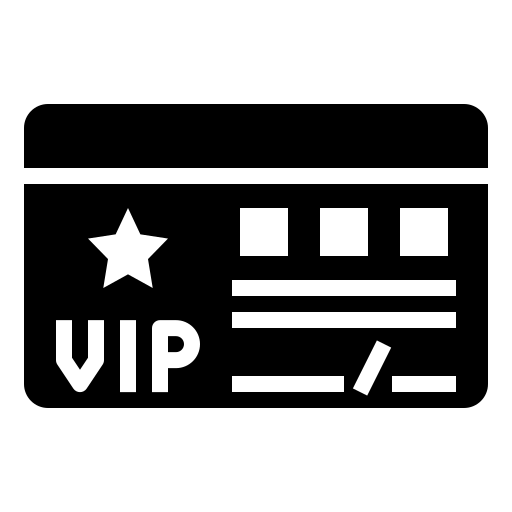
Mobile-friendly membership card
Display built-in membership cards in smartphone size
-
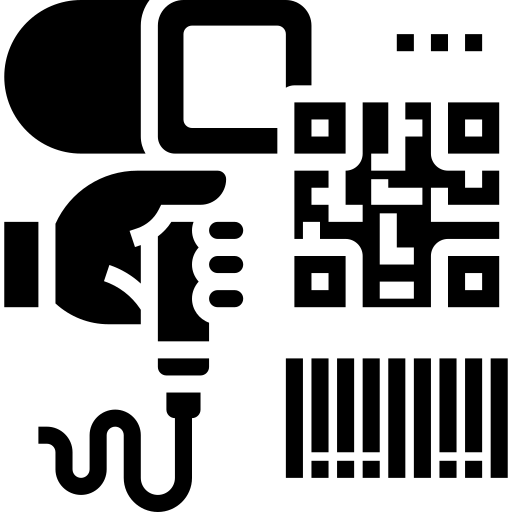
One- and two-dimensionalbarcode
Membership cards can display one-dimensional and two-dimensional barcodes with
embedded customer IDs. -
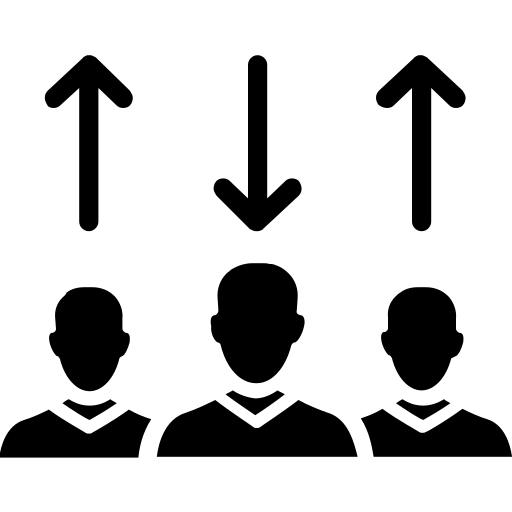
“Tier downˮ feature
Tier downgrades with the aggregation period feature
-
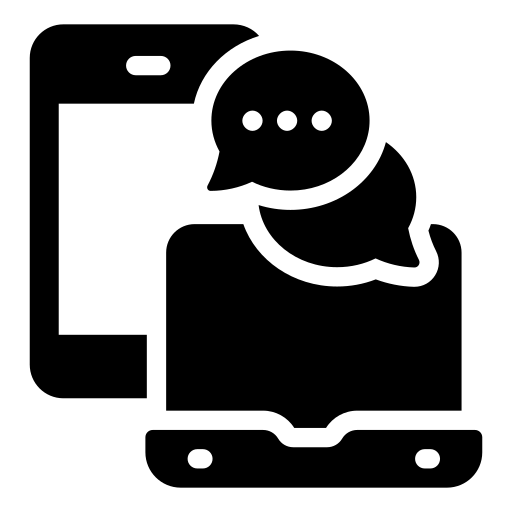
Multiple Language Support
Japanese / English language support
-

Integrated with Shopify Flow
allowing external apps to be connected based on rank changes.
-

Integrated with Loyalty app
Reward program according to membership rank, etc.(Click here for the Dokopoi service website.)
-

Integrated with checkout app
Message display can be set according to membership rank, etc. (Click here for the Atopla service website.)
-
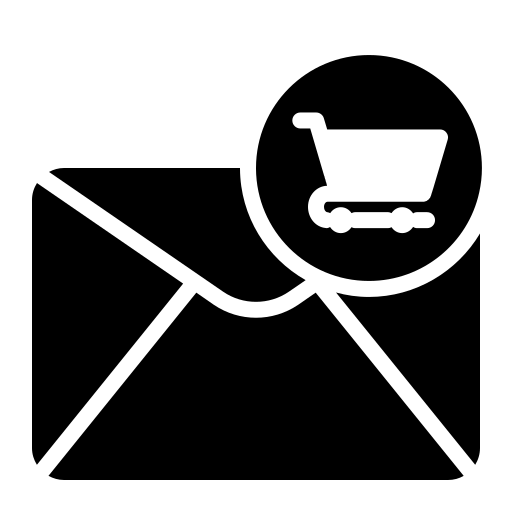
Integrated with Shopify Email
Can approach each membership rank with different emails
-
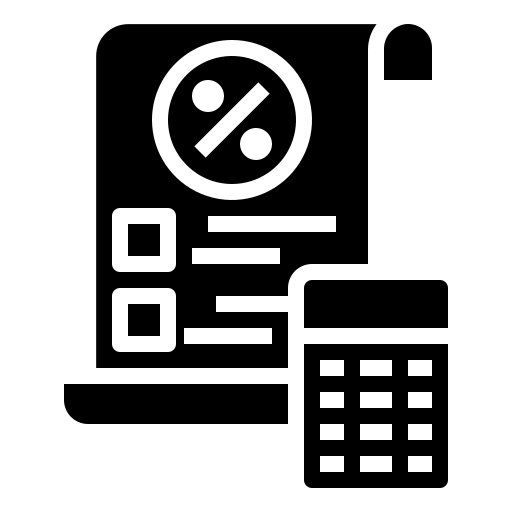
Integrated with Discounts
Discount rates can be set by membership rank
-
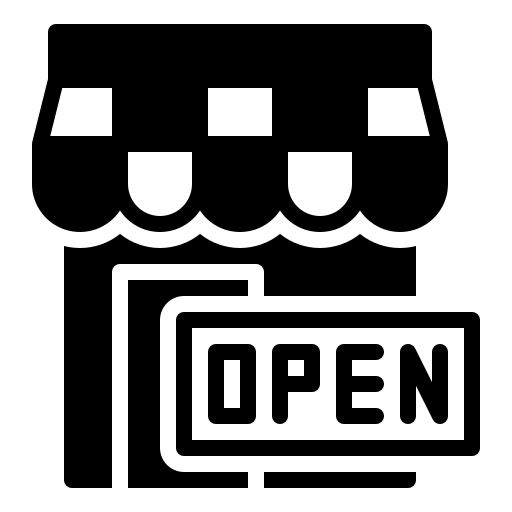
Can be implemented in storesalready in operation.
Even if you already have customer data, you can retroactively evaluate it.
Implementation steps
-

1. Basic Settings
Letʼs set for the entire membership structure. Decide on the "aggregation period" and
"evaluation execution timing" for evaluating customers. -

2. Set Each Rank
Let's decide the details of each "membership rankˮ. Set rules by rank name to be displayed to customers (e.g., Gold, Silver, etc.) and total purchase amount/total
number of purchases. -

3. Display “membership cardˮ to the customer
ˮMembership cardˮ can be set on each customerʼs account page, etc. from the Theme Editor (compatible with OS 2.0. The membership cards can also
display one-dimensional and two-dimensional barcodes with embedded customer IDs. -

4. Start Regular Operation
You can start using your membership once everything is in place.
From now on, membership ranks will be assigned and changed automatically according to your settings!
Functions list
-
⭐️ Evaluation execution timing setting
You can specify when to execute rank evaluations automatically.
・Schedule execution: everyday, 1st day of each month
・ Event execution: when a customer is created, when an order amount is updated -
⭐️ Membership rank setting
In addition to the rank name displayed to customers Gold, Silver, etc.), you can also set the conditions for each rank individually.
Please specify the desired value "greater than/equal to/less than" for either or both of
ˮAmount of purchase during the aggregation periodˮ
ˮNumber of purchases during the aggregation periodˮ
(Up to 5 values can be specified using AND condition.) -
⭐️ Aggregation period setting
You can set the aggregation period (the target period for calculating
whether conditions match during rank evaluation).
For example: If the aggregation period is set to the past 1 month,
the membership rank will be determined based on the past 1 month's data from the time the evaluation is executed, according
to conditions such as the cumulative purchase amount and
the cumulative number of purchases. -
⭐️ Display membership cards
According to membership rank on the storefront
You can easily display a membership card for each customer browsing your store from the Theme Editor.
You can change the design such as logo, background image, text
and border color, etc. in the Theme Editor. -
⭐️ Manual evaluation batchexecution
You can execute all rank evaluations manually if you cannot wait for the evaluation execution timing, such as when testing.
Use this function when you want to immediately execute a rank
evaluation without being affected by the set evaluation execution
timing.
FAQ
Is it possible to automatically evaluate membership rank up/down?
Yes. It is possible to automatically evaluate every day or on 1st day of each month (determine whether each membership rank meets the conditions and assign/remove it to each customer). by “Schedule executionˮ of rank evaluation.
It is also possible to “Event executionˮ when a customer is created or an order is updated.
How can I set the conditions for membership rank (Gold, Silver, etc.)?
The conditions for each rank can be set by combining the "total purchase amount during the aggregation period" and "the cumulative number of purchases during the aggregation period.ˮ
How can I set the aggregation period (e.g., cumulative purchase amount for one year) for evaluating membership rank conditions?
You can set “How many months back from the time the evaluation is executedˮ from a minimum of 1 month to a maximum of 24 months.
*Specific date setting is not supported.
Is there a free trial period for Ranky?
Yes. There is a 7-day free trial period from the date of your first plan start.
You can also try out functions in the development store without activating a plan.
Can I do an evaluation test?
Yes. Please see the manual for details.
Manual: How to check in test mode before starting the membership rank operation
Information / posts about Shopify
- Choosing a selection results in a full page refresh.
- Opens in a new window.